POV-Ray - the Persistence of Vision Ray Tracer
POV-Ray
POV-Ray, the Persistence of Vision Ray Tracer.
POV-Ray is was a very nice way to explore ray tracing over a SDL (Scene Description Language).
These days CSS 2.1 transformations reminds me of POV-Ray, for example variables and transformations found its way into css decades later, in POV-Ray with floats.
VRML “vermal” or what later evolved into X3D (eXtensible 3D) by the web3D working group also provides a quite similiar transform translations in its SceneGraph to XML.
In Computergraphics there are 3 Types of Transformations. 3D transformations are supplemented by the missing z-component:
- translation: T = T(tx,ty,tz)
- scaling: Sx,Sy,Sz
- rotation: arround φ angle “phi”
Renderings
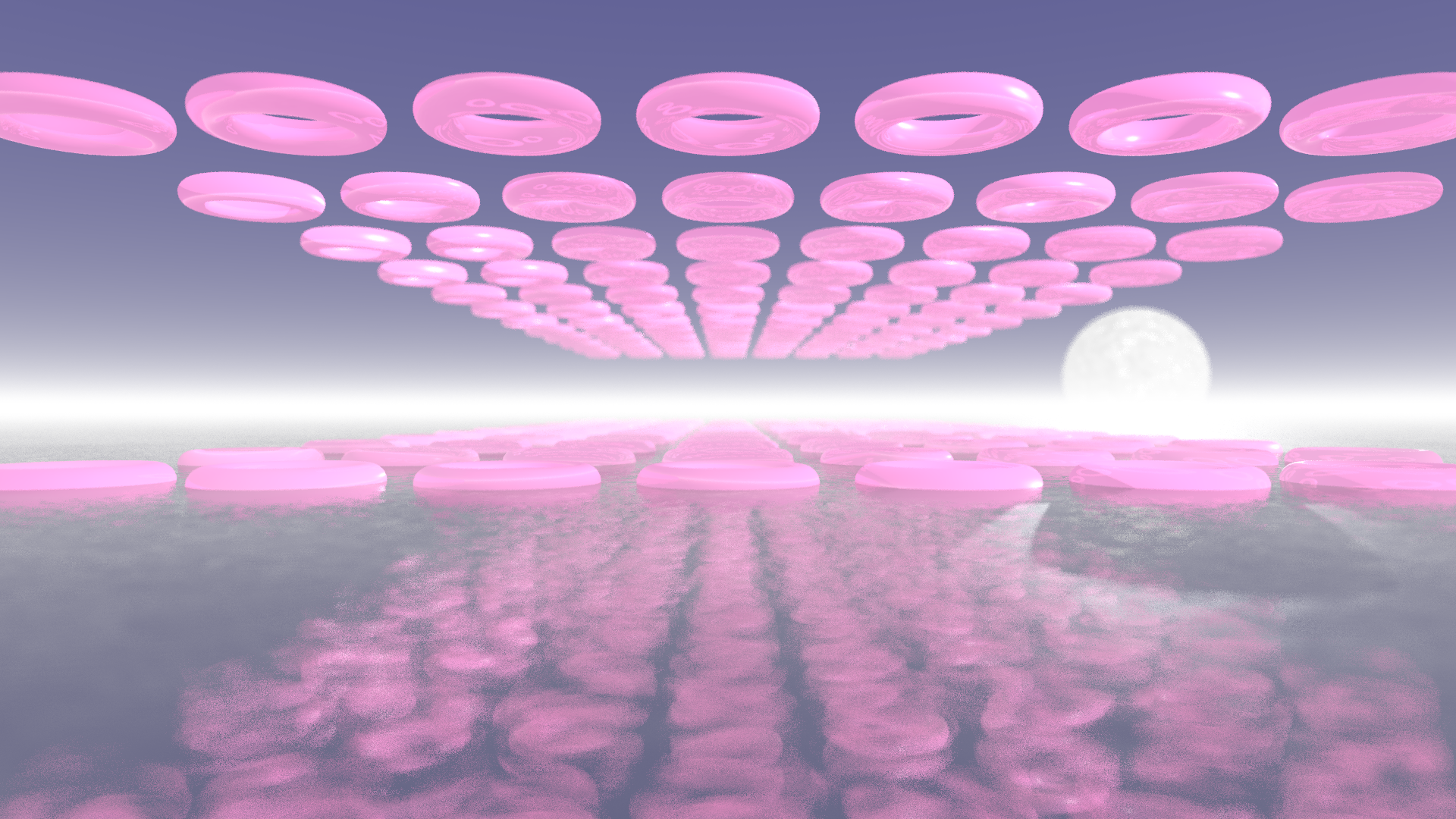

These renderings are just for fun. High-quality renderings can be found in the Hall of Fame.
Scene Description Language
POV-Ray parses a plain ASCII text file, processes it by creating an internal model of the scene and then renders the scene.
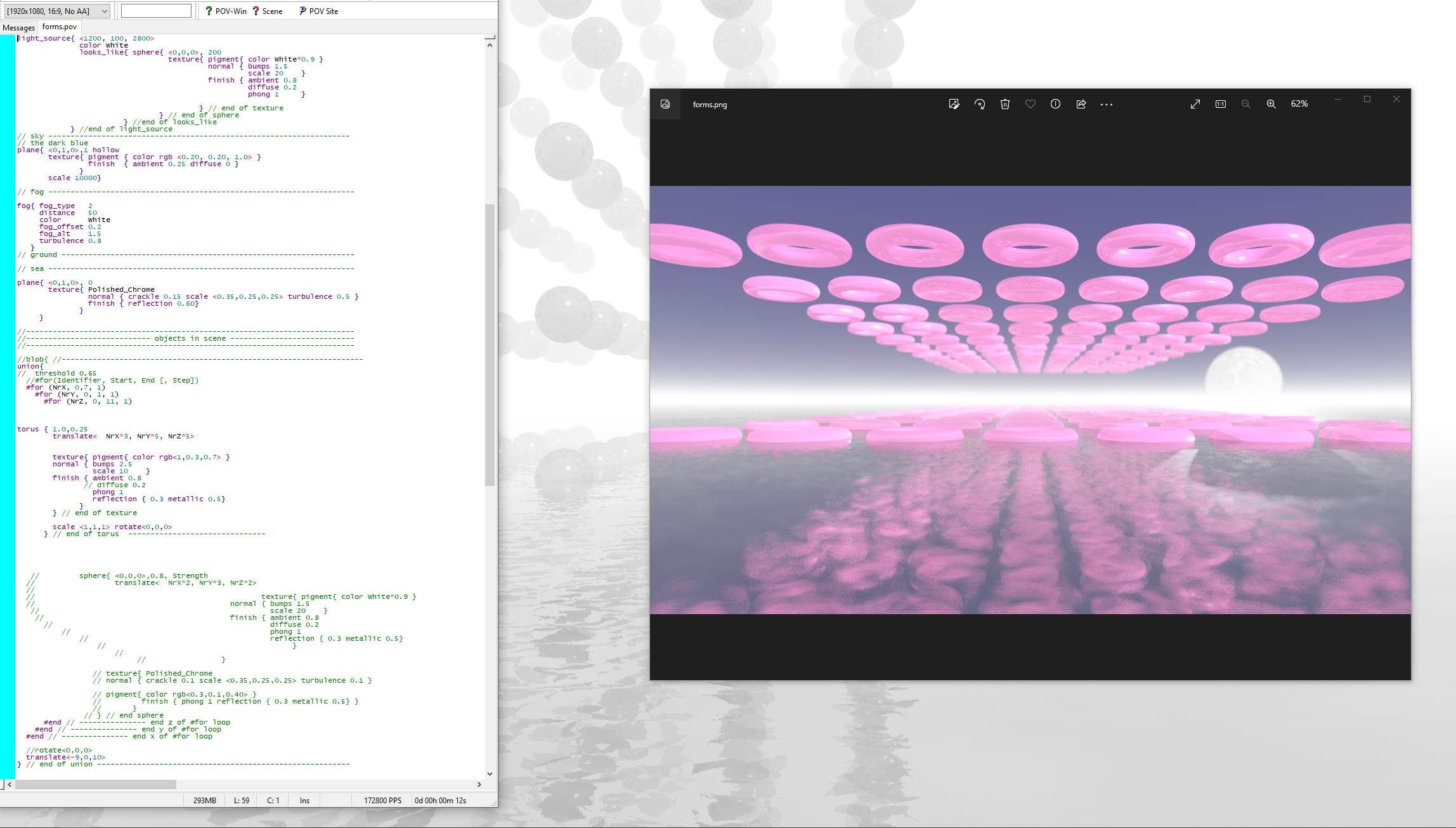
Nothing to impress your friends with, helpful for exploring the SDL:
// PoVRay 3.7 Scene File "forms5.pov"
// author: pce
// date: yesterday
//--------------------------------------------------------------------------
#version 3.7;
global_settings{ assumed_gamma 1.0 }
#default{ finish{ ambient 0.1 diffuse 0.9 }}
//--------------------------------------------------------------------------
#include "colors.inc"
#include "textures.inc"
#include "glass.inc"
#include "metals.inc"
#include "golds.inc"
#include "stones.inc"
#include "woods.inc"
#include "shapes.inc"
#include "shapes2.inc"
#include "functions.inc"
#include "math.inc"
#include "transforms.inc"
//--------------------------------------------------------------------------
// camera ------------------------------------------------------------------
// focal blur camera
#declare Camera_0 = camera {
angle 75
location <0.0, 1.0, -3.0>
look_at <0.0, 1.0, 0.0>
right x*image_width/image_height
aperture 0.3 // [0...N] larger is narrower depth of field (blurrier)
blur_samples 10 // number of rays per pixel for sampling
focal_point <0,1.5,12> // point that is in focus <X,Y,Z>
confidence 0.95 // [0...<1] when to move on while sampling (smaller is less accurate)
variance 1/200 // [0...1] how precise to calculate (smaller is more accurate)
}
camera{Camera_0}
// sun ---------------------------------------------------------------------
light_source{<2900,1900,-2500> color White}
// sky ---------------------------------------------------------------------
light_source{ <1200, 100, 2800>
color White
looks_like{ sphere{ <0,0,0>, 200
texture{ pigment{ color White*0.9 }
normal { bumps 1.5
scale 20 }
finish { ambient 0.8
diffuse 0.2
phong 1 }
} // end of texture
} // end of sphere
} //end of looks_like
} //end of light_source
// sky --------------------------------------------------------------------
// the dark blue
plane{ <0,1,0>,1 hollow
texture{ pigment { color rgb <0.20, 0.20, 1.0> }
finish { ambient 0.25 diffuse 0 }
}
scale 10000}
// fog ---------------------------------------------------------------------
fog{ fog_type 2
distance 50
color White
fog_offset 0.2
fog_alt 1.5
turbulence 0.8
}
// ground ------------------------------------------------------------------
// sea ---------------------------------------------------------------------
plane{ <0,1,0>, 0
texture{ Polished_Chrome
normal { crackle 0.15 scale <0.35,0.25,0.25> turbulence 0.5 }
finish { reflection 0.60}
}
}
//--------------------------------------------------------------------------
//---------------------------- objects in scene ----------------------------
//--------------------------------------------------------------------------
union{
// threshold 0.65
//#for(Identifier, Start, End [, Step])
#for (NrX, 0,7, 1)
#for (NrY, 0, 1, 1)
#for (NrZ, 0, 11, 1)
torus { 1.0,0.25
translate< NrX*3, NrY*5, NrZ*5>
texture{ pigment{ color rgb<1,0.3,0.7> }
normal { bumps 2.5
scale 10 }
finish { ambient 0.8
// diffuse 0.2
phong 1
reflection { 0.3 metallic 0.5}
}
} // end of texture
scale <1,1,1> rotate<0,0,0>
} // end of torus -------------------------------
#end // --------------- end z of #for loop
#end // --------------- end y of #for loop
#end // --------------- end x of #for loop
//rotate<0,0,0>
translate<-9,0,10>
} // end of union ---------------------------------------------------------
Scene File Elements
- Global Settings
- Camera
- Atmospheric Effects
- Lighting Types
- Object
- Texture
- Pattern
- Media
- Include Files
Links
Tutorials
- Friedrich Lohmueller’s POV-Ray Tutorials
- Friedrich Lohmueller’s 3D Animation with POV-Ray
- Mike Williams’s Isosurface Tutorial